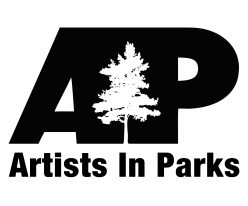When you register as a new account, you should receive an email and a link to set your members page.
If you already have an account, Click on the arrow drop-down “\/”, on the left side nav of the site, and click login. If you do not remember your password, click “Forgot your password?” on the bottom of the form and a password reset link will be sent to your email address.
To edit your account info (name, email, password);
Once logged in, click on the drop-down ‘\/” arrow next to member then click on account.
To edit your profile (bio, social media links, photo, etc..);
Once logged in, click on members on the left hand side menu then find your profile.
You can scroll down or type in the search form on the top. Under your photo and name there should be an “Edit profile” button.
Once you have clicked on “Edit profile” button, you will see a form that you can enter your social media contact info. As well as up load a background photo, and profile photo and bio.